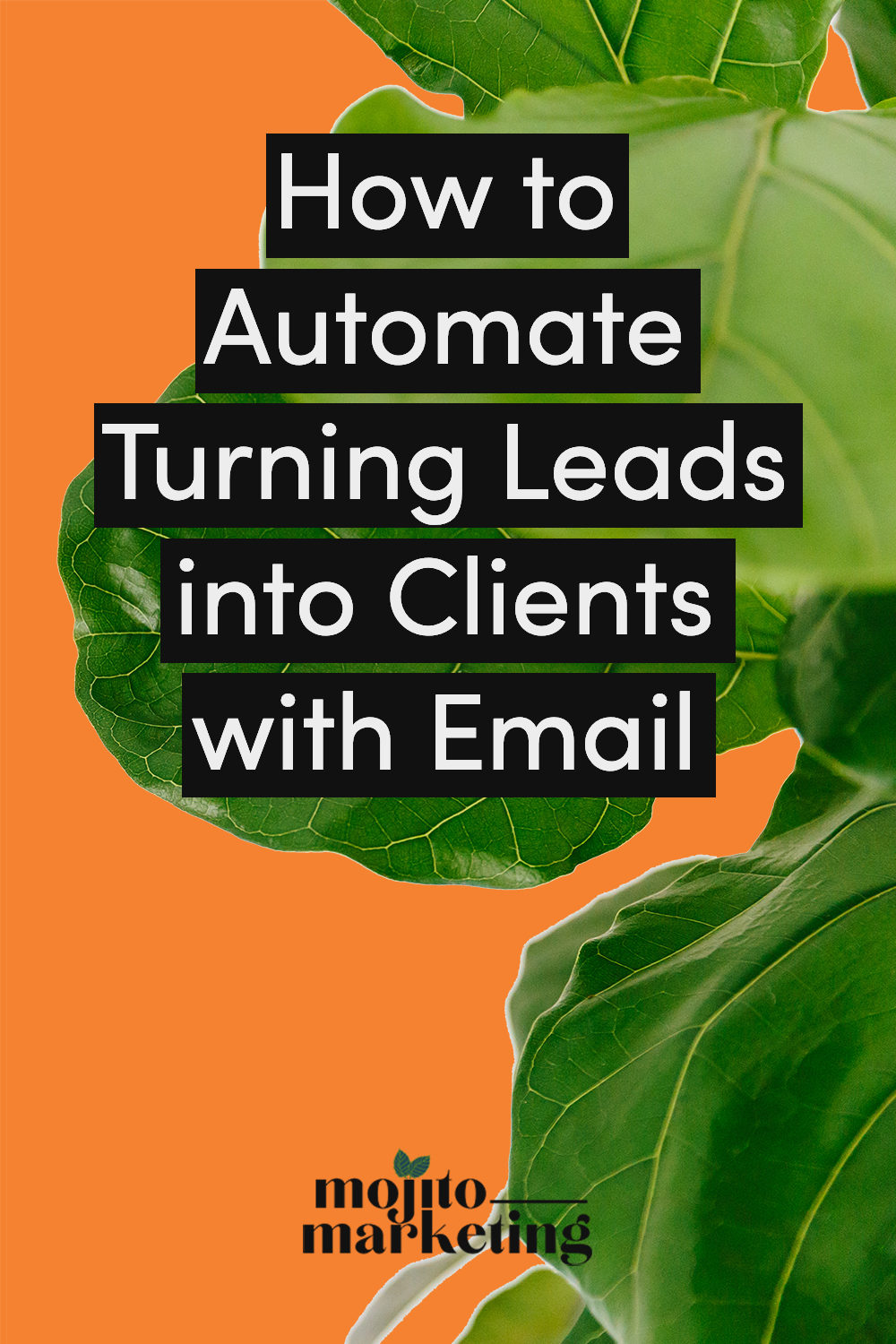How to Automate Turning Leads into Clients with Email
Email marketing is not just for your email list.
It’s all the emails you send for the benefit of your biz.
It’s one-on-one email communication between you and a prospective collaboration partner.
It’s the standard replies you put in your auto-reply in Gmail, your appointment scheduler, your client management system, and any other communications between you and other individuals.
Sure, these bits of communication aren’t as layered as an open cart sales email where you explain your offer and all of the bonuses but it is an email sent to get the reader to complete an action.
Your auto-reply in Gmail aims to push the reader to get their info from another place or when to expect a reply.
Your appointment scheduler aims to get the recipient to actually show up to the consultation.
And the emails in your client management system? Those are a sales funnel on hyperdrive. Instead of being okay with a 4-6% conversion rate, you want something closer to a 50-100% conversion rate.
Yeah I said it, 100%.
If they are in your client management system (I use HoneyBook because it’s the biggest, most effortless support in running my business) they are not warm leads. They are red hot leads and it’s only (mostly) up to you to loose them.
HoneyBook has email templates for every situation. There are templates for delivering questionnaires, proposals, contracts and all the pieces you’re probably recreating every time you send one out. Whether you’re sending through Honeybook or Gmail, templates save time and cause conversions.
No wondering about whether or not you included your general response times or uncluded the pricing for your package—it’s already there in the template.
Templates are half of the battle in connecting with leads. You want to automate the process as much as possible to prequalify the warmer leads and spend more time with them. No point in getting on a consult call with someone who has a budget that is 1/10 the price of your services. That’s why I consider a client management system a must for lead intake. It simultaneously allows you to connect with your leads and serve your clients better (you have more time for clients if Honeybook is doing the heavy lifting with leads).
Let’s take a look at two workflows. On the left is the manual workflow—one where you’re drafting emails as they come along and every lead interaction takes valuable time out of your week. On the right is the set it and forget it workflow that happens inside of Honeybook.
Want higher email open rates? Download the 5 Must Haves for Higher Email Open Rates and start today.
Email #4: The Future Pacing Email
What is this email about? If the Pained Point email it’s all about setting the scene of living with their pain point, the Future Pacing email is about painting the picture of life after the pain point.
Make a point of vividly describing what life will be like if your lead applies your teachings or (better yet) purchases an offer.
This email can be a real turning point in how your lead looks at you and the wins you can provide. This is the email I spend the most time rewriting and describing how this new future makes them feel. The goal is to make sure this email accurately captures how the lead feels once the solution to their pain point is in place. What are they spending their days doing? What are they NOT spending their days doing. And how has conquering this pain point positively affected their personal life?
Why do you need this email? A great way to show your lead how you can work for them is showing them the result of their hard work. This email paints that picture.
Email #5: The Testimonial/Feature Email
What is this email about? The topic of this depends on where you are in your business. Do you have valuable testimonials from your previous customers that you can share? Make this email all about them! Show how people who have followed your instructions have succeeded.
If you are just getting started or pivoting to a new offer this email may be more effective if you talk about the key features of your strategy. For example, I encourage people to use these tools when they are getting started with email marketing:
Google Analytics
Landing Pages
Opt-Ins
Tripwire
Welcome Sequence
A features email for me would break down specific benefits of using these tools to show why I continue to value them.
Why do you need this email? There are so many people doing what you do. What you want to do here is show why you stand out, how you’re different, and most importantly, why you work.
Email #6: The XX Reasons Why
What is this email about? Email #6 in your welcome sequence is a spin on the previous email. Again, it breaks down key features of your overall strategy by showing your leads why [INSERT THING YOU DO] is important in helping them grow their business/improve their lives but in numbered list form.
Why do you need this email? Listicles are always more scannable so this can make a quick read for your lead. If you share more evidence of have these work, ie your blog posts or other supporting sources, you can really cement how important what you do is to their growth.
Email #7: The What Comes Next Email
What is this email about? This email is mostly a pitch for your lead to stay on your list and stay engaged. You want to let them know what comes next if they stay on your list. Include specific information such as:
Email frequency,
Specific topics covered,
Opportunities to contribute (ie is there a survey they can complete to tell you what they want to know),
And anything else that would be helpful to know. Do you regularly send out a survey or host a giveaway offering a free strategy call (I know a biz owner who does this!)
Why do you need this email? While you have been sharing content throughout the other welcome sequence emails, you want to share the BEST content right now. Use Google Analytics to determine your most visited content.
Email #8: The Bridge
What is this email about? The Bridge is about helping them with a next level issue. It helps to set them up for content they may find on your general list (which they have been suppressed from this whole time) and shares more of your expertise.
Why do you need this email? This is a great pivot to show that you’re not JUST a one note business owner. Share that you can help them solve a bigger pain point after you tackle the one they initially came to you about (ie the opt-in they downloaded.
Ready to build this welcome sequence on your own? Download the Welcome Sequence Map to have a condensed version of the 8 emails, sequence timing, and a workbook to start drafting your welcome sequence emails for you.
A little busy? Pin this and save it for later!